How do I estimate ArcGIS Online credit usage?

How do I estimate ArcGIS Online credit usage?
Learn some tips and tricks about how you can monitor credit usage for different activities across your ArcGIS Online organisation including individual member usage.
Purpose of ArcGIS Online Credits
ArcGIS Online credits are a form of currency used across the different ArcGIS products. These are consumed on specific transactions (e.g., Analysis Tools) and storing specific features. However, most activities in ArcGIS Online do not use credits (e.g., adding layers from the Living Atlas into a web map).
Usage of Credits
Credits in ArcGIS Online are consumed when there is a transaction-based tool being used. These include:
- Performing Spatial Analysis Tools
- Performing Imagery Analysis
- Geocoding Points
Furthermore, credits are used for storage. There are three types of storage that consume credits:
- Feature Storage (such as feature layers hosted in ArcGIS Online)
- Imagery Storage
- File Storage (such as attachments in the hosted feature layer, files, and other layers)
As an Administrator of an ArcGIS Online subscription, you want to keep track of the use of credits within your organisation. By monitoring credit usage, you can determine if it is necessary to:
- reduce data storage,
- reduce credit consumption,
- plan for purchasing credits if required.
As an ArcGIS Online user, you can estimate the ArcGIS Online credits it would take to perform a transaction-based activity or to store specific data. This would benefit your organisation by ensuring credits are utilised to their full value.
Estimating credit usage for performing analysis tools
In the February 2023 ArcGIS Online update, there is a tool that allows an ArcGIS Online user to estimate the approximate number of credits needed to perform spatial analysis.
Example: The Buffer Tool was used to create a 10km Buffer of each Marae in New Zealand (Data by Te Puni Kōkiri). It is estimated that 1.062 credits will be used to perform this analysis for all Marae across New Zealand.
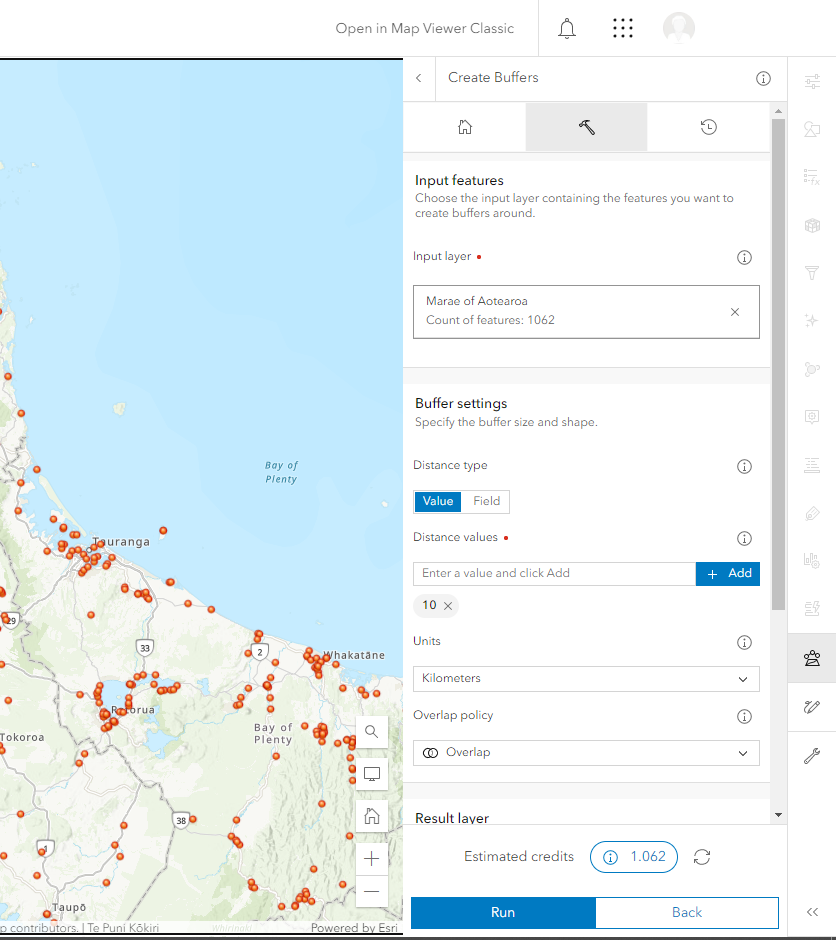
ArcGIS Online interface of Marae points in the North Island while using the Buffer Tool
If you would like to reduce credit usage for a specific tool, you can limit the extent of your analysis to the map extent on your screen. This can be done using the display extent option in the environment settings of the buffer tool.
ArcGIS Online Administrator - the February 2023 ArcGIS Online release does not allow you to change the default analysis extent globally to be the display extent.
Estimating credit usage for storage
As of April 2023, the feature storage charge cost is 2.4 credits per 10 MB stored per month and is calculated hourly.
You can check the latest information about credit usage costs at the Esri ArcGIS Online site under ‘Credits by capability.’
An ArcGIS Online Administrator can estimate the use of credits for storing features.
Estimation Methodology
As an Administrator, this methodology could help determine the number of credits used to store certain files.
Example: This ArcGIS Online subscription has about 41.47 GB of feature storage. However, the cost of credits changes each day in the months of January and February in the new year.
- Convert the Gigabyte (GB) to Megabyte (MB). Remember that 1GB = 1024 MB
This equates to ~42465 MB
- Calculate 2.4 credits per 10MB Stored each month.
Divide the total of Megabyte by 10 = 4246.5
- Multiplied by 2.4 credits per month for feature storage.
This would be about 10,191.6 credits per month.
- Results of Credit usage in months with different number of days
Divide the total amount of credits per month to the number of days in the month.
- January (31 days) = ~328 credits per day
- February (28 days) = ~363 credits per day
Credits are charged at a monthly rate; this means that the cost of credits differs each month. Therefore, the number of days per month impacts the cost of credits, even though the data size remains the same.
Other resources
Esri has additional resources available to explain ArcGIS Online credits.
ArcGIS Online Credits – Storage (Video)
Esri ArcGIS Online Credits (Web)
Understanding credits (Help Page)
If you need further assistance with understanding ArcGIS Online credits and their use, please contact your Eagle Technology Account Manager.
View all blog posts