What is the ArcGIS Living Atlas and how can I work with it in NZ?
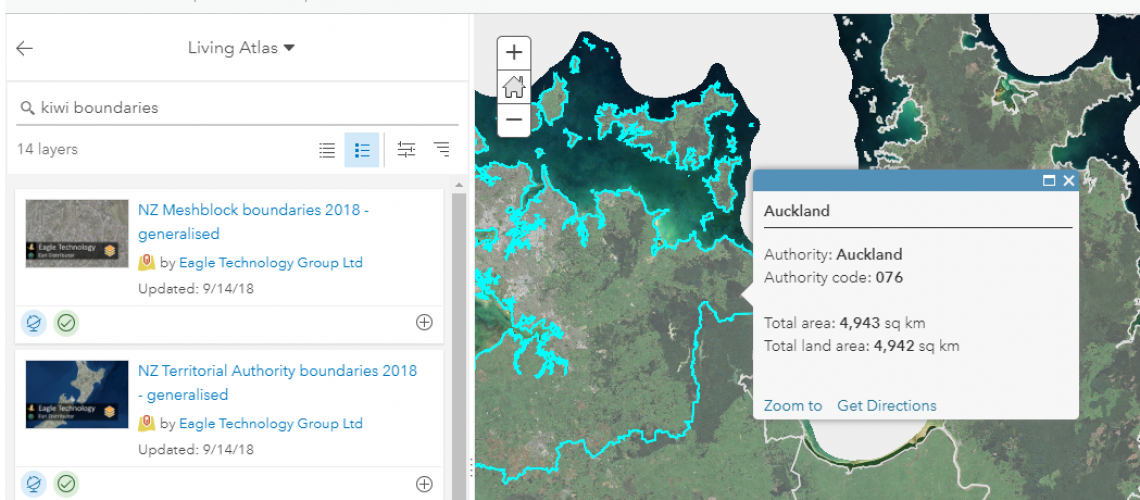
What is the ArcGIS Living Atlas and how can I work with it in NZ?
The ArcGIS Living Atlas of the World is a collection of thousands of curated authoritative maps, intelligent map layers, imagery, tools and apps built by ArcGIS users worldwide, by Esri and Eagle and other Distributors across the globe. This rich catalogue of geographic information is available in ArcGIS Online, ArcGIS Enterprise and ArcGIS Pro.
ArcGIS Online and can be used from around the globe. It includes useful maps, apps, and data layers to support your work and there are multiple ways to explore and use the Living Atlas. Through the ArcGIS Living Atlas app you can browse and preview the layers, maps and apps of the Living Atlas by theme or category. You can also easily search and add Living Atlas layers to you project in ArcGIS Online, ArcGIS Enterprise and ArcGIS Pro.
New Zealand and the Living Atlas
New in the Living Atlas for New Zealand are boundary layers. Here at Eagle, we have added many authoritative boundary layers to the Living Atlas and these layers can be used throughout the platform. The layers have a default pop-up and symbology, but you can easily change the pop-up and symbology as well as add filters to only show the boundaries that you are interested in.
What’s better is that you can use these layers in your analyses as well. So, if want to join your data or summarize your data to one of the boundary layers you don’t have to download the layer first. You can just add it to you project in the Map Viewer in ArcGIS Online or in ArcGIS Pro and start your analysis.
Here is a list of the recently added boundary layers:
· Regional Councils 2018
· Territorial Authorities 2018
· Territorial Authorities Subdivision 2018
· Community Boards 2018
· Urban – Rural Areas
· Mesh Blocks 2018
· Statistical Areas 1
· Statistical Areas 2
· Constituencies 2018
· Maori Constituencies 2018
· Wards 2018
· District Health Boards
· School Enrollment zones
Where can I find the new layers?
In the group New Zealand Boundary Layers, you can find all the layers. When you are working on a project you can also easily search for them in the Map Viewer and in ArcGIS Pro and add them to your projects
ArcGIS Online
The new layers can be found in ArcGIS Online. They are added to the Living Atlas, so when you search for data, you can select the Living Atlas. Using the filters, you can even filter to only show New Zealand data.
ArcGIS Pro
The layers can also be added from ArcGIS Pro. In the Catalog pane, select the Portal tab. Here you can search for data in your own content, your groups and ArcGIS Online. There is also a Living Atlas category where you search for Living Atlas items.
How can I contribute to the Living Atlas?
Many of the items in the Living Atlas are contributed by the user community, curated by Esri and the local Esri representative (Eagle in New Zealand and the South Pacific region). The GIS community is known for sharing data and information as we know that we all benefit from it and it allows us to make better informed decisions.
We would like you to share your authoritative data with the Living Atlas. Making it part of the living atlas will ensure that your data will reach a broad audience and you will help the GIS community making your data available.
Contributing your data is as easy as 1,2,3:
1. Just go to the Living Atlas, sign in and click on the tab My Contributions. This app will help to improve your item details and make sure that you have checked all the boxes before nominating it.
2. After you nominate your item for the Living Atlas, a curator will look at it and if there are any questions, they will get in touch with you.
3. You will remain the owner of the item, so removing an item or updating an item’s data will be reflected in the Living Atlas.
If you have any questions about the Living Atlas, contact Boudewijn Boogaard at eagle technology on bbo@eagle.co.nz.
Resources
New Zealand Boundary Layers group
https://www.arcgis.com/home/group.html?id=8047736c3e43467aa62241976851eff9
Enable the living Atlas for ArcGIS Enterprise
http://enterprise.arcgis.com/en/portal/latest/administer/windows/configure-living-atlas-content.htm
Living Atlas
https://livingatlas.arcgis.com
View all blog posts